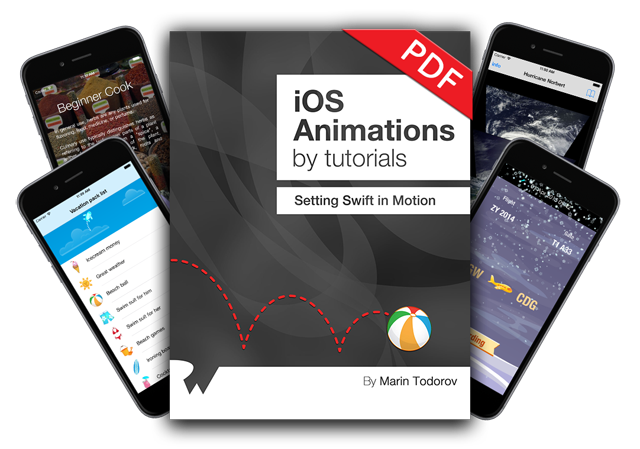One of the main reasons why Reveal is so useful is that it lets you see UIViews objects that are not visible on the screen. Xcode 5 added support for previewing UIImage objects, and Apple has extended QuickLook preview to UIViews as well, with Xcode 5.1.
To see this in action, just fire up any project, put a breakpoint at any line that has a UIView, and click on the eye icon, either in the debugger after clicking on a variable, or by hovering over a UIView object in your editor:
And this is what you see when you click:
This is going to be really great for one of those debugging sessions where the UIView exists, but it isn’t partially or fully visible on the screen.
(Screenshot of Design Shots, a Dribbble iPhone app you should try!)
Have any feedback about this topic? I’m @r0unak on Twitter